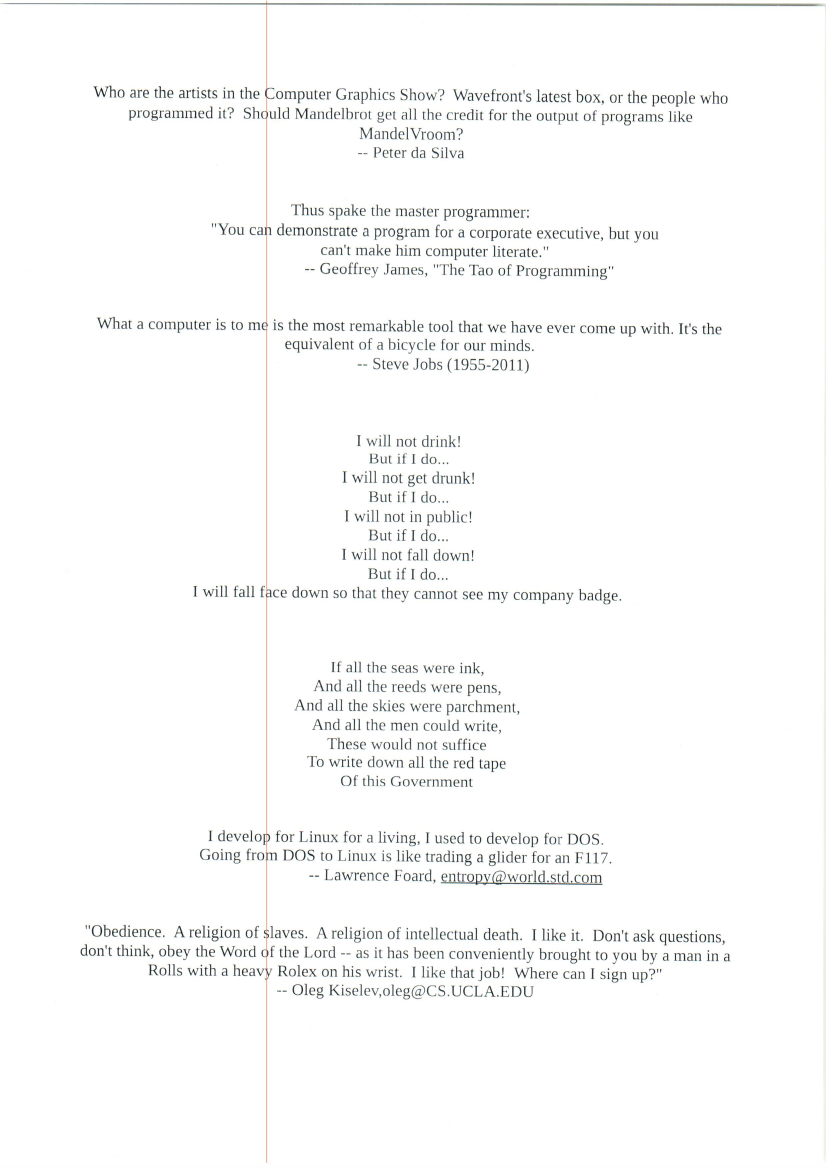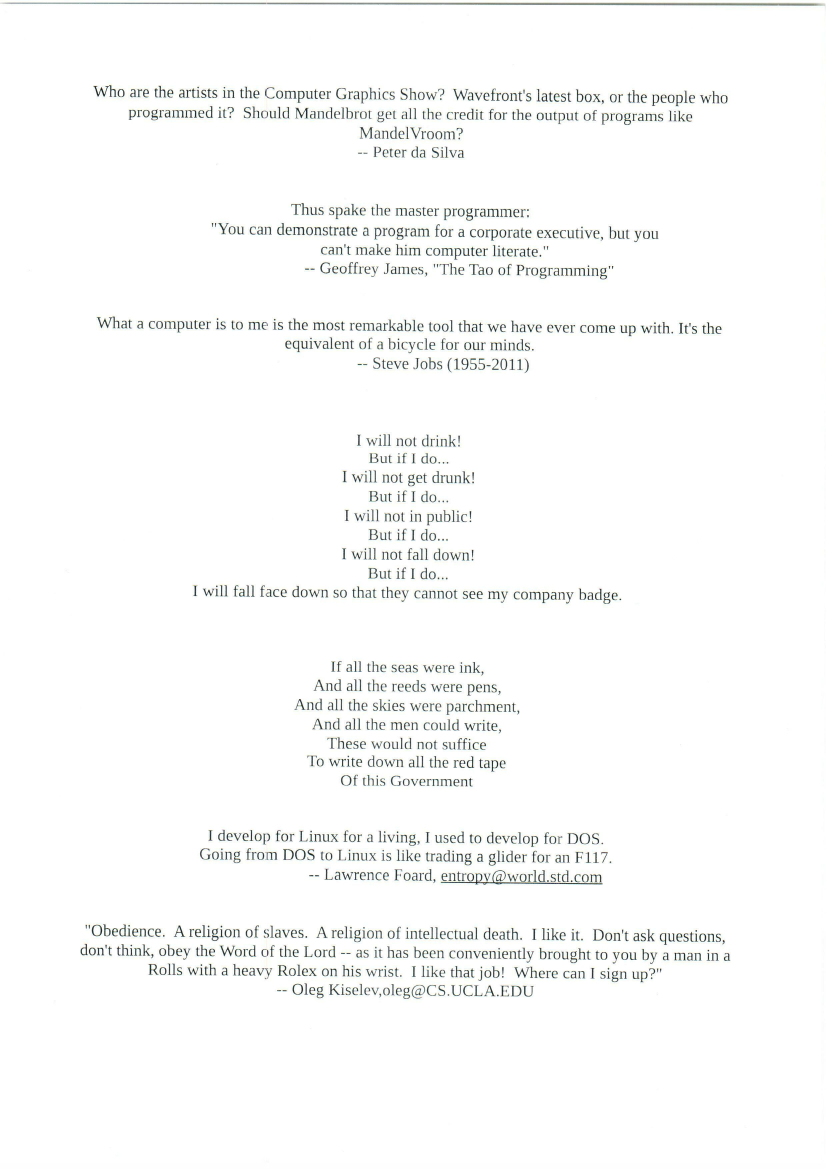You can not select more than 25 topics
Topics must start with a letter or number, can include dashes ('-') and can be up to 35 characters long.
|
|
5 years ago | |
|---|---|---|
| LICENCE.txt | 5 years ago | |
| README.md | 5 years ago | |
| input.jpg | 5 years ago | |
| output.jpg | 5 years ago | |
| pdf_scanline_remover.sh | 5 years ago | |
README.md
pdf-scanline-remover
Install
- Download
pdf_scanline_remover.sh - Preferably put it in a directory that is in your
PATHvariable, so it can be executed from anywhere - Make sure anyone has execute rights (
chmod +x pdf_scanline_remover.sh)
Usage
Usage: pdf-scanline-remover []" Takes a pdf file, removes any vertical scanner lines, and outputs it as output.pdf if not otherwise specified -e remove lines on even pages. First page is page 0 (even) -o remove lines on odd pages. First page is page 0 (even) -a remove lines on all pages -c increase contrast of pdf file -h display this output
Example
See the folowing input and output file for the intended usecase and result